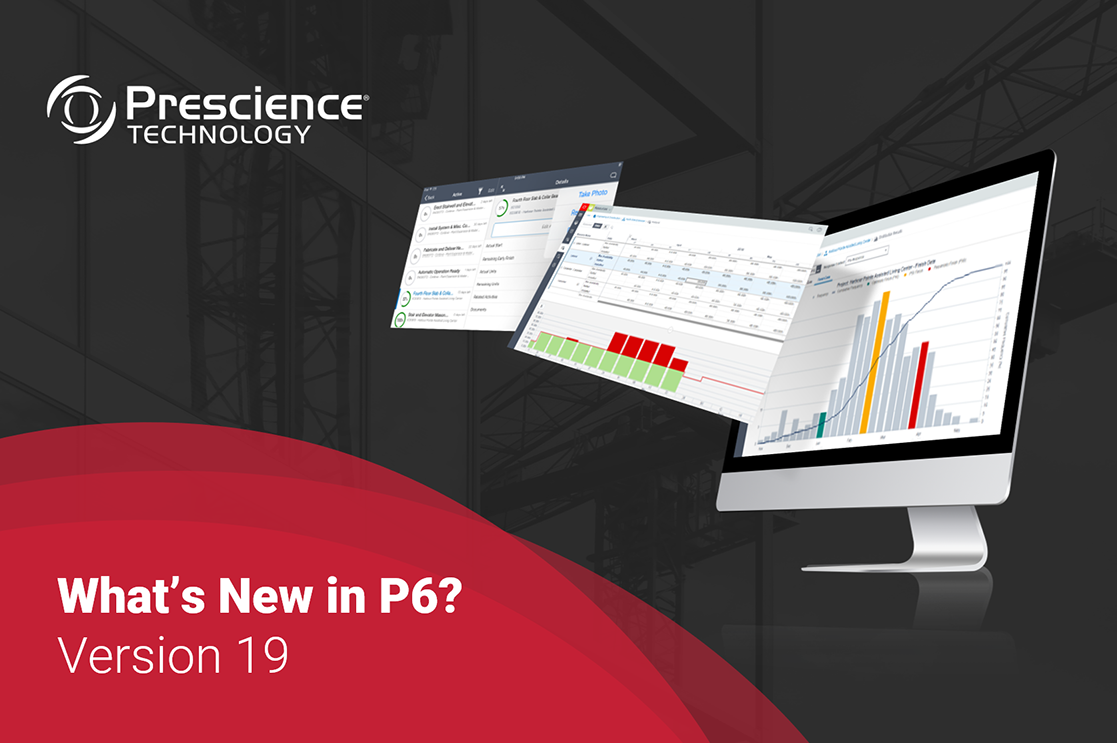Just prior to New Year 2012, Oracle Primavera P6 Release 8.2 was released. It offers many new features and welcome enhancements, which include:
- A new Team Member Web application that simplifies the process of updating projects
- Enhancements to support geospatial rendering of project data
- Enhancements to importing and exporting data
- A new installation wizard
- Administration enhancements which support easier creation of users and resources
Team Member Web Application
This new tool provides the ability to update activities, steps and related activity statuses without the team member having to learn the full complexity and functionality of the Primavera P6 EPPM application. By nominating team members as owners of activities (not necessarily assigned as resources), they can report actual start dates, actual finish dates and percent complete progress on activities, steps and related activities using a simple interface.
As the Prescience team puts this functionality to the test over the next few months, we’ll be able to provide you with more details about how Primavera P6 Team Member can be used in real-world implementations. On initial review, this looks like a promising capability that will likely prove popular with our customers using earned value systems where good, objective progress reporting is critical.
Exclusive Mode
This mode enables you to open a project with exclusive access and prevents “last-save-wins” scenarios when multiple users can potentially access and overwrite changes to (!) the same project.
Microsoft Project Integration
You can now update an existing Primavera P6 project from a Microsoft Project XML file allowing you to manage a project in Microsoft Project and bring the changes into Primavera P6 to maintain accurate status. Primavera P6 also now supports the new Microsoft Project 2010 version when using the import/export features.
Usability Enhancements
There are also enhancements to the scaling options when printing and enhanced event functionality which triggers event messages when certain changes occur. Other usability enhancements include, but are not limited to:
- Copy and paste capability (of WBS elements in the activities view), which will assist in increasing the speed and ease of the populating project data.
- The ability to dissolve activities enables the deletion of an activity that is a segment of a chain and the merge of the successor and predecessor links, which would otherwise be broken.
- The ability to search for columns is now available when customising the Activities, EPS and Assignments pages.
Global Enterprise Data for Locations
New global enterprise data for locations is introduced to create a list of locations, including the street address and the longitude and latitude. It is now easier to find longitude and latitude by having a geolocation service connected to P6. Conversely, it is also possible to find an address based on the longitude and latitude. Locations can now be assigned to projects, resources and activities, and a report can be generated based on the data by location in P6 Analytics. This will help in building a database of work experience records for different projects. It is also possible to group, sort, and filter by location in various views. You can also import new locations into P6 from Microsoft Excel .
Changes to Primavera P6 Professional 8.2
The Primavera P6 Professional client has enjoyed a few enhancements of its own, although not nearly as extensive as P6 EPPM:
- Microsoft Project import enhancements and 2010 XML support as described in the EPPM items above.
- New line numbering feature allows you to add line numbers to the Activity Table, Gantt Chart and Activity Usage spreadsheet.
There are also a number of Timescaled Logic Diagram enhancements including more filtering options, new sight lines, enhanced color coding of activity codes, enhanced templates, grouping and performance.
The Winning Feature
In P6 EPPM Release 8.1, the P6 Optional Client enabled you to take advantage of certain features, although it did not support working in “offline” mode to edit an EPPM database, then incorporate your changes.
For this release, P6 Professional is included with P6 EPPM, which enables you to:
- “Check out” a P6 EPPM project and work with it while not connected to the P6 EPPM database, and then “check in” your changes.
- Connect to the P6 EPPM database and take advantage of P6 Professional features,
including:
– Using reflection projects
– Managing future period bucket planning
– Editing past period actuals spreads; and
– Importing Contract Management data
This is an extraordinarily valuable feature for all organisations with a mobile workforce, and will suit many of our clients who have project staff moving between different field locations and from remote locations back to head office on a regular basis.
And the runner up is …
Running a very close second is the streamlining of the installation process, with the new EPPM Universal Installer allowing the EPPM components to be installed using one package, rather than requiring individual installs. This is a welcome improvement as the EPPM installation has been a continuous challenge for new-to-Oracle customers who may not be familiar with the many components required to build the Primavera P6 web client environment.
This also brings the EPPM installation process into alignment with many of Oracle’s other products and provides further insight into some of the benefits the “Red Stack” is providing and will continue to provide to Primavera administrators and users.
Overall, this is an exciting release and one which we will look forward to pressure testing in more detail, and providing further insights on, in the coming months.
For more information on how Prescience can bring the discipline of great project delivery to your organisation through Oracle Primavera P6 Release 8.2, please contact us either via email or call 1300 013 816.